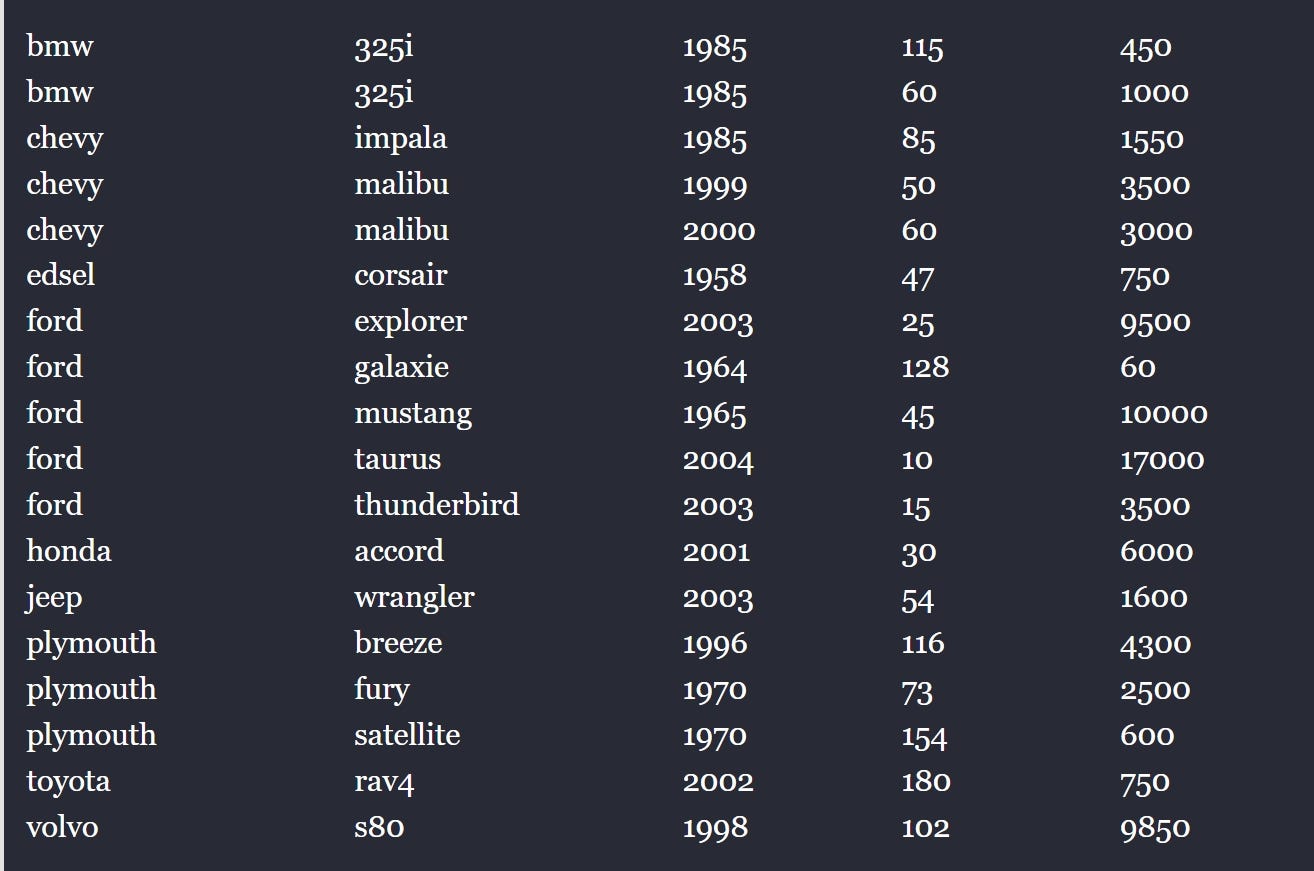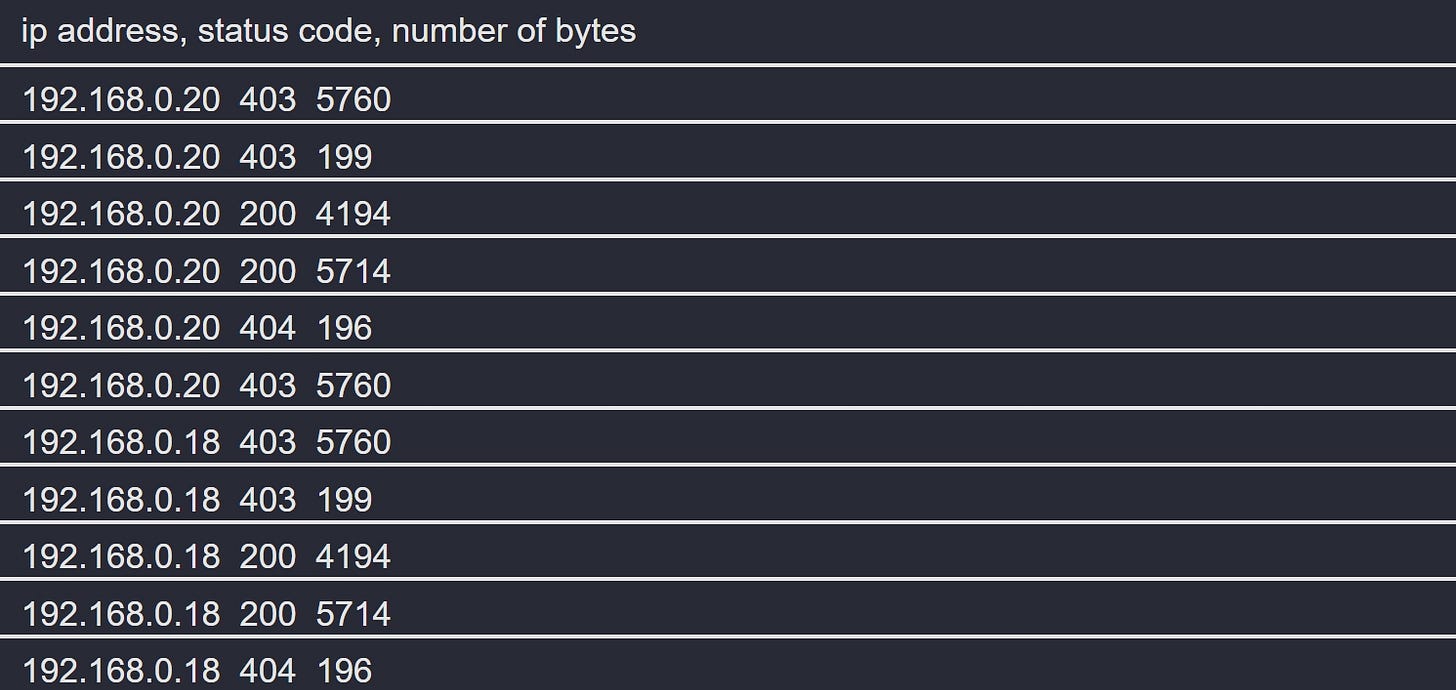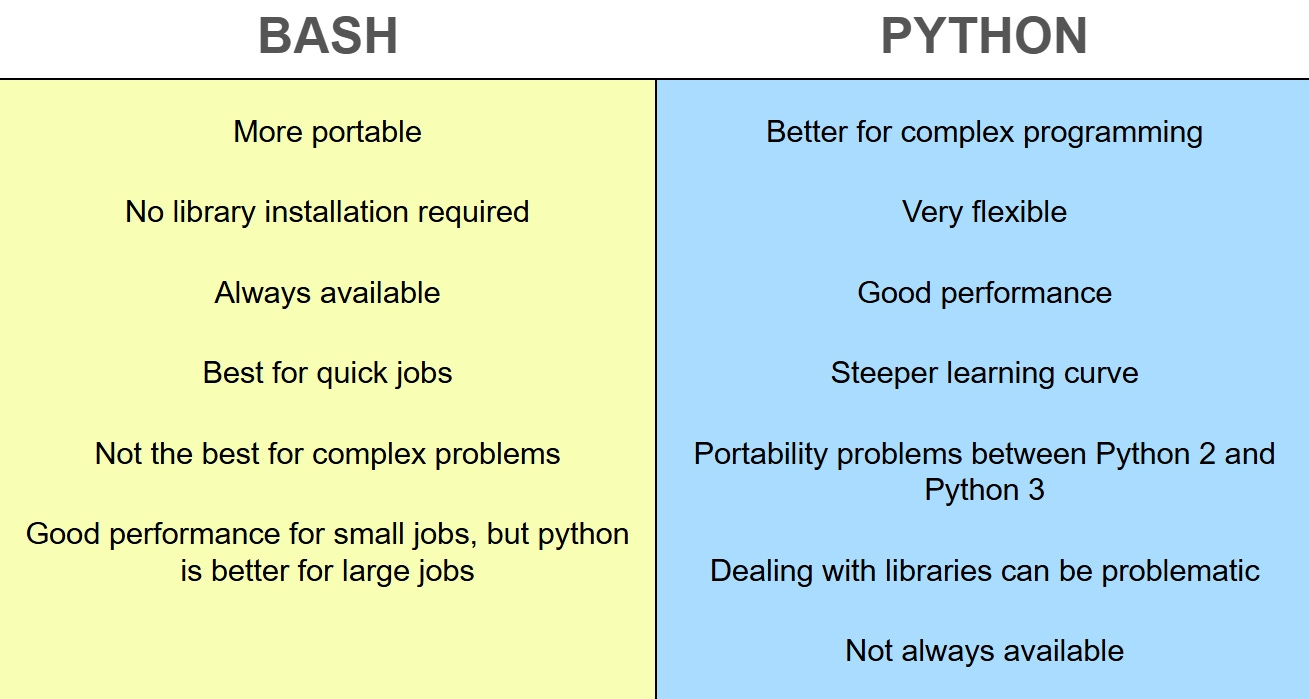Bash vs Python in Cloud Infrastructure
By Donald Tevault
This week’s CloudPro is a guest special from Donald Tevault, the author of The Ultimate Linux Shell Scripting Guide.
He’s written today's newsletter on Bash vs Python in Cloud Infrastructure, and why shell scripting still wins in a bunch of real-world cases. He compares real tasks in both languages and shows how often Bash just gets you there faster, with less setup and fewer surprises.
Cheers,
Editor-in-Chief
Bash vs Python in Cloud Infrastructure
by Donald Tevault
Python is a great programming language, and you can do a lot of awesome stuff with it.
However, you might at times find that Python is more than you need, or more than you can easily learn. For such jobs, you might want to consider shell scripting instead.
Let’s look at some specific reasons:
To begin with, Python might not be installed on every workstation, server, IoT device, or container that you need to administer.
On the other hand, every Linux, Unix, or Unix-like system that you’ll encounter has a shell already installed. Apart from bash, you’ll find Bourne Shell on BSD-type systems, and lightweight shells such as ash or dash on Linux for IoT devices.
Now, let’s say that you have a Linux-based IoT device and you need to parse through its webserver logs. The tools you’ll need to do this with shell scripting are already there, but Python likely isn’t.
Shell Script Portability versus Python Portability
The difference between bash and the other shells that I mentioned is that bash has some advanced features that the other shells lack. If you know that you’ll only need to run your scripts in a bash environment, then you can definitely take advantage of the extra bash features.
But, by avoiding the bash-specific features, you can create shell scripts that will run on a wide variety of shells, including bash, ash, dash, or Bourne Shell. Fortunately, that’s not as hard as it would seem. For example, you can create variable arrays in bash, but not in the other shells. If you need cross-shell portability but also need the benefits of using an array, you can easily create a construct that simulates an array, and that has the same functionality. It’s easy-peasy once you know how.
One portability problem with Python involves Python’s use of programming libraries that might or might not be installed on every device on which the Python script needs to run. In fact, you might have encountered this problem yourself if you’ve ever downloaded a Python script from GitHub. If you’re not a Python expert, it might take you a while to figure out how to install all of the required libraries.
With shell scripting, you don’t need to worry about libraries, because shell scripts use the command-line utilities that already come installed on pretty much every Linux, Unix, or Unix-like system. Another problem is that scripts that were created for the old Python 2 aren’t always compatible with the new Python 3.
Next, let’s talk about something that’s especially important to me personally.
The Shell Scripting Learning Curve versus the Python Learning Curve
If you’re a DevOps person, you’ve likely already mastered Python. But, if you’re more into systems administration, there’s a good chance that you haven’t had much experience with Python. Fear not, because even if you’re lousy with learning programming languages, as I am, you can still learn how to do some awesome things with old-fashioned shell scripting. Even if you do know Python, you might find that certain jobs can be accomplished more quickly and easily with shell scripting than with Python.
For example, here’s the script that I use to update and shut down the OpenMandriva workstation that I’m using right now:
#!/bin/bashdnf -y distro-sync && shutdown nowAll this shell script contains is just the commands that I would normally run from the command line. With shell scripting, no coding skill at all is required for this.
Working with text files is way easier with shell scripting. Let’s take this text file with a listing of classic automobiles:
The fields in this file represent the make, model, year, mileage in thousands of miles, and U.S. dollar value of each car. Now, let’s say we want to sort this file alphabetically and save the output to a new file. Here’s how you could do it with Python:
#!/usr/bin/python
def sort_file_content(in_path, out_path):
lines = []
with open(in_path) as in_f:
for line in in_f:
lines.append(line)
lines.sort()
with open(out_path, 'w') as out_f:
for line in lines:
out_f.writelines(line)
if __name__ == "__main__":
input_file = "autos.txt"
output_file = "sorted_autos.txt"
sort_file_content(input_file, output_file) Here’s how you’d do it with a shell script:
#!/bin/bash sort autos.txt > sorted_autos.txtEither way, we get the same results, which look like this:
I think you see that doing this with shell scripting is way faster and easier.
Finally, let’s see how shell scripting can help us with cloud operations.
Shell Scripting for Cloud Operations
Let’s say that you have a web server that’s running on either a VPS or a remote IoT device, and you want a list of IP addresses of clients that have accessed it, along with status codes and number of bytes transferred. Here’s a Python script that you might use for that:
#!/usr/bin/python
import sys
from dataclasses import dataclass
@dataclass(frozen = True)
class LogEntry:
ip_address : str
n_bytes : int
status_code : int
def main(args):
file_path = args[0]
entries = parse_log_file(file_path)
for e in entries:
print(e)
def parse_log_file(file_path):
try:
with open(file_path) as log_file:
return [parse_log_line(line) for line in log_file]
except OSError:
abort(f'File not found: {file_path}')
def parse_log_line(line):
try:
xs = line.split()
return LogEntry(xs[0], int(xs[9]), int(xs[8]))
except IndexError:
abort(f'Invalid log file format: {file_path}')
def abort(msg):
print(msg, file = sys.stderr)
exit(1)
if __name__ == '__main__':
main(sys.argv[1:])Here’s a bash script that does the same thing:
#!/bin/bash
echo "ip address, status code, number of bytes"
cut -d" " -f 1,10,9 /var/log/httpd/access_logThat’s right. A simple, two-line shell script can take the place of that entire Python script. At any rate, the output of the shell script will look something like this:
You can also create shell scripts to a`utomate management of your cloud services. For example, here’s a script that can start or stop an EC2 instance on Amazon Web Services:
#!/bin/bash
read -p "Enter the EC2 instance ID: " INSTANCE_ID
read -p "Do you want to start or stop the instance? (start/stop): " ACTION
if [[ "$ACTION" == "start" ]]; then
echo "Starting instance $INSTANCE_ID..."
aws ec2 start-instances --instance-ids $INSTANCE_ID
elif [[ "$ACTION" == "stop" ]]; then
echo "Stopping instance $INSTANCE_ID..."
aws ec2 stop-instances --instance-ids $INSTANCE_ID
else
echo "Oops! Please type 'start' or 'stop'."
fiWhen you run the script, just type in the instance ID at the first prompt, and then type either start or stop at the second prompt. This is a lot easier than typing the entire aws command every time you need to start or stop an instance. You can automate almost any other aws task in the same manner.
Conclusion
To be sure, shell scripting has its limitations. For large, complex programs that require high performance, Python, or perhaps even a compiled language such as C, would be much better. But as I’ve just demonstrated, there are many times when bash scripting is definitely a much better choice.
To learn more about shell scripting, check out The Ultimate Linux Shell Scripting Guide by Donald.
Hi again, Shreyans here.
Big thanks to Donald for putting this together. If you liked the piece, you’ll love his YouTube channel where he walks through practical Linux topics.
He’s also written two other books worth your time:
Linux Service Management Made Easy with systemd
Mastering Linux Security and Hardening
That’s all for now. Hope you found something useful in this issue!
Cheers,
Shreyans